It is possible to hide particular fields from displaying in Expert Profiles. Changes that you make to the display of Expert Profiles are reflected across all the Expert Profiles on your Expert Center. You can do this by navigating to the "Profile Fields" section of the Design tab.
The Profile Fields Tab
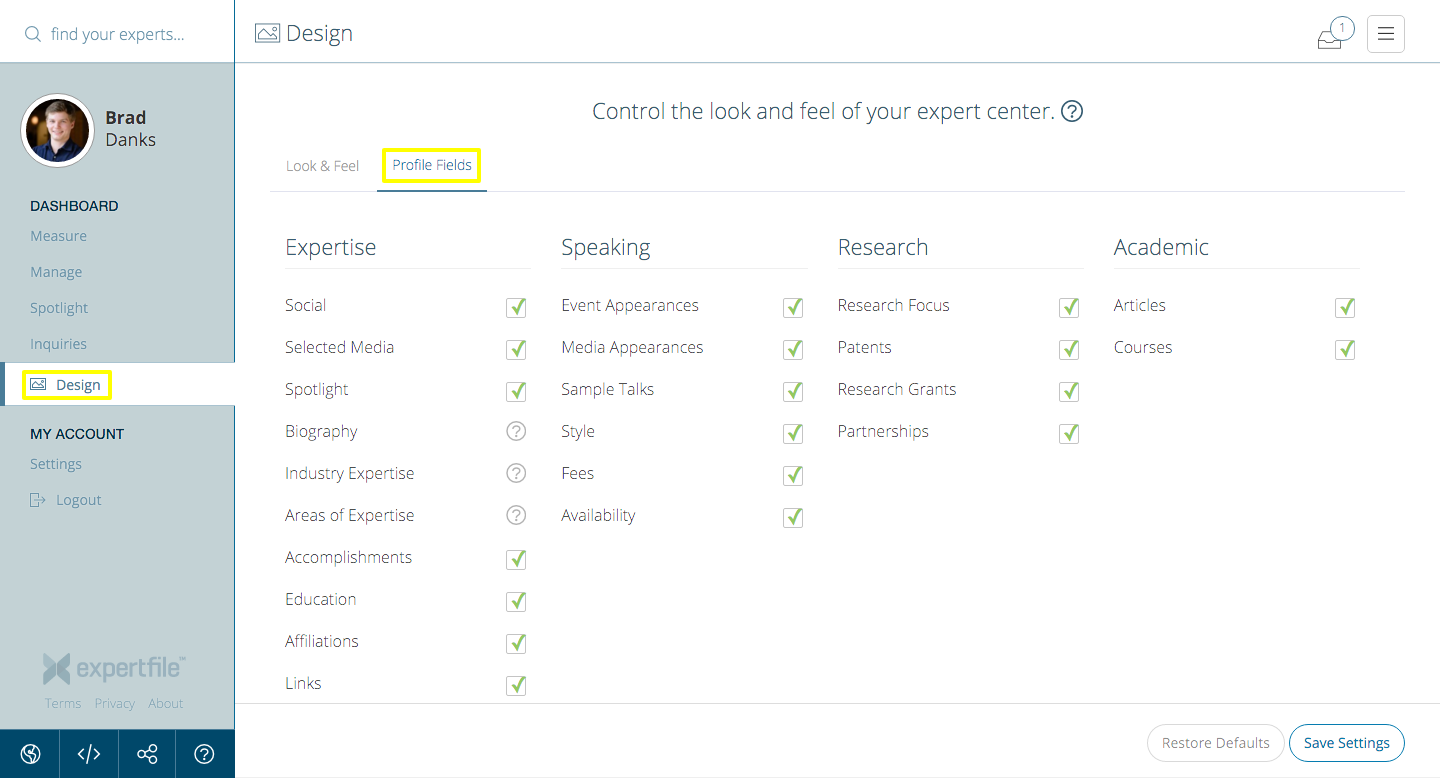
In order to hide a field, simply uncheck the box from the selection. Note: in order to maintain a certain minimal amount of content displaying on Expert Profiles, the Core Content Requirements cannot be hidden. Click here to read more about the Core Content Requirements.
Hiding a Field
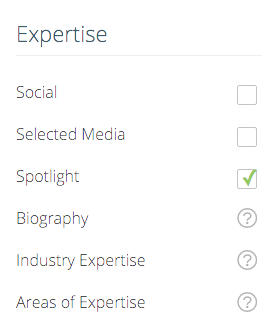
You can also use the Profile Fields tab to rearrange the order that fields are displayed on an Expert Profile and to rename profile fields. To read about how to rename profile fields, click here. Or, check out how you can rearrange these fields into a particular order, here. If you need further clarification, be sure to contact your customer success representative for clarification on profile fields.