ExpertFile allows for you to change the titles of the fields in your Expert Center. These titles will be reflected across all the Expert Profiles in your Expert Center. This is easy to do as you simply go to the "Profile Fields" section of the Design Tab:
The Profile Fields Menu
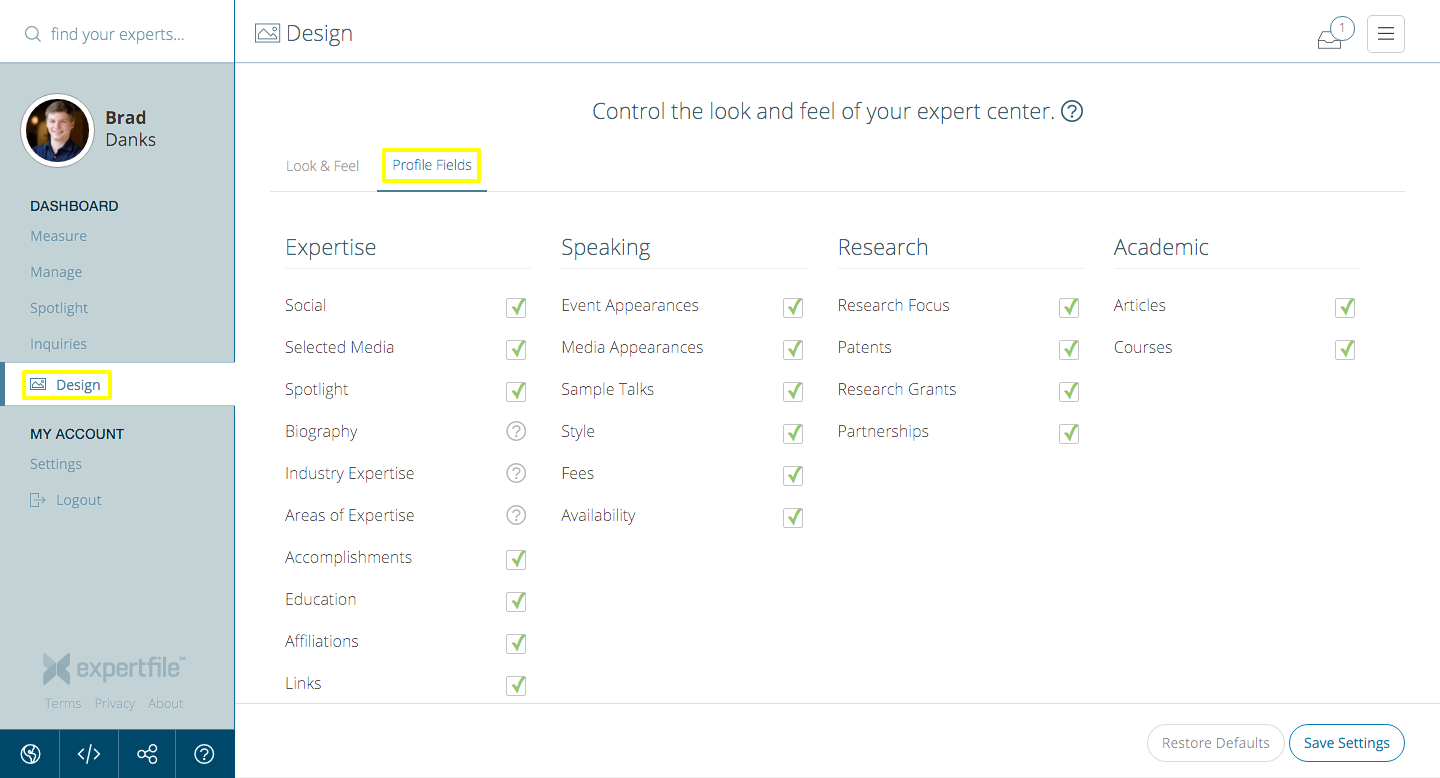
From here, simply mouse over the fields you would like to change and write in your preferred title:
Changing Field Names
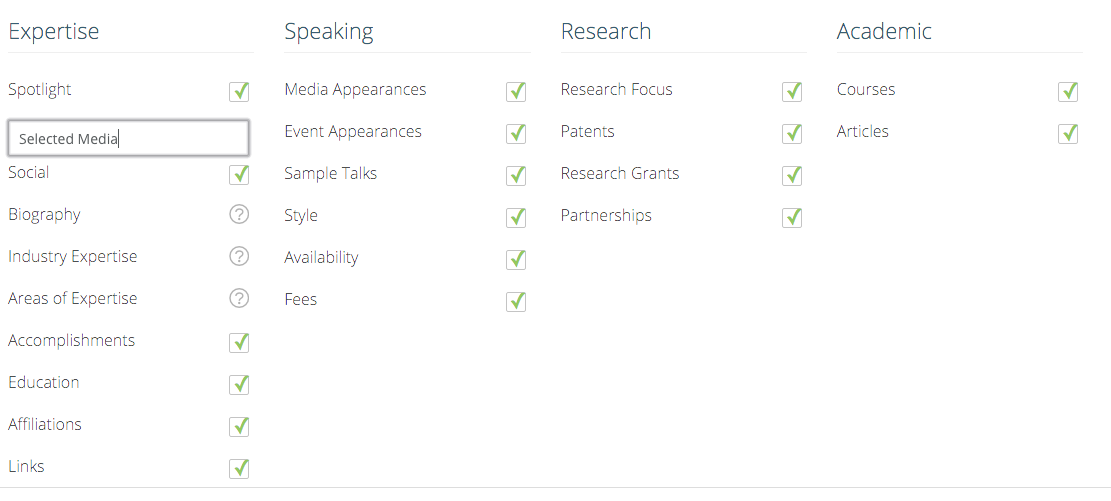
You can also use this menu to rearrange or hide fields on your expert profiles where needed. If you're having difficulty getting this done, please let us know by reaching out to your designated customer success representative.