Have you encountered a situation where you need to quickly hide a profile without losing all of the information? Perhaps it is a faculty member who is on sabbatical, whose profile you'd like to temporarily deactivate. Or, maybe there is some controversy surrounding an expert and you require that they hide their online information for a period of time. All of these examples are instances when to unpublish experts or set their access level from public to private.
Publish/Unpublish
Looking to quickly hide an expert profile from your Expert Center and/or from your website? The Publish/Unpublish option is what you're looking for. Located in the Manage Tab, under the the 'Status' column, you are given the ability to publish or unpublish expert profiles. Simply click on the dropdown for each individual in order to set your preference.
When set to an "Unpublished" or "Draft" state, the profile will remove itself from the public eye, however will remain in the Dashboard. Switch the profile back to "Publish" as soon as you are ready to have it publicly viewable.
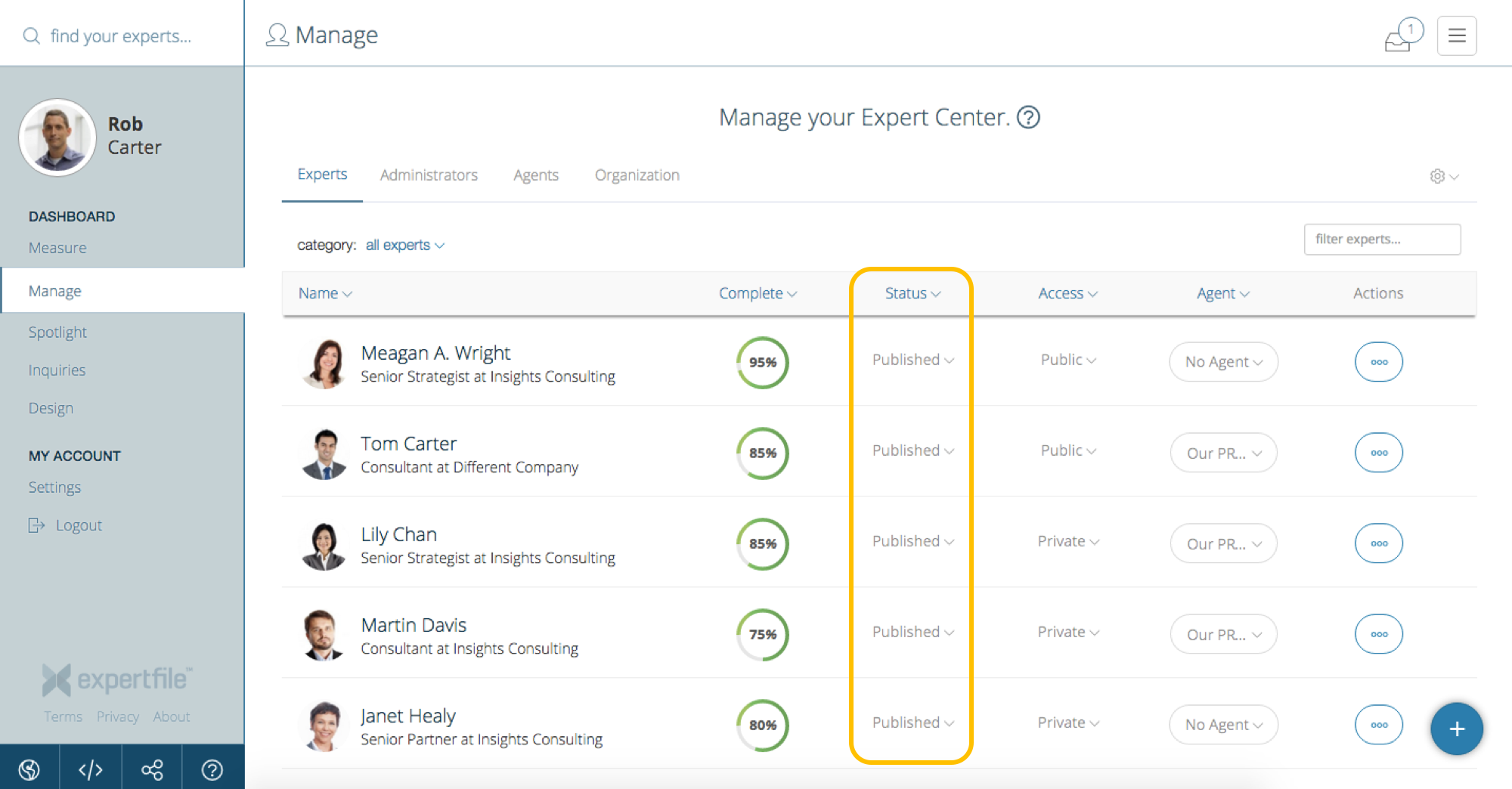
Public/Private
Similar to Unpublishing a profile, the Private function allows you to hide a profile from your public Expert Center. However, unlike the Unpublish feature you can share Private profiles with targeted individuals, securely.
To make a profile Private, go to the "Access" column located in the Manage Tab. Go to the dropdown option and select the access level you would like to set.
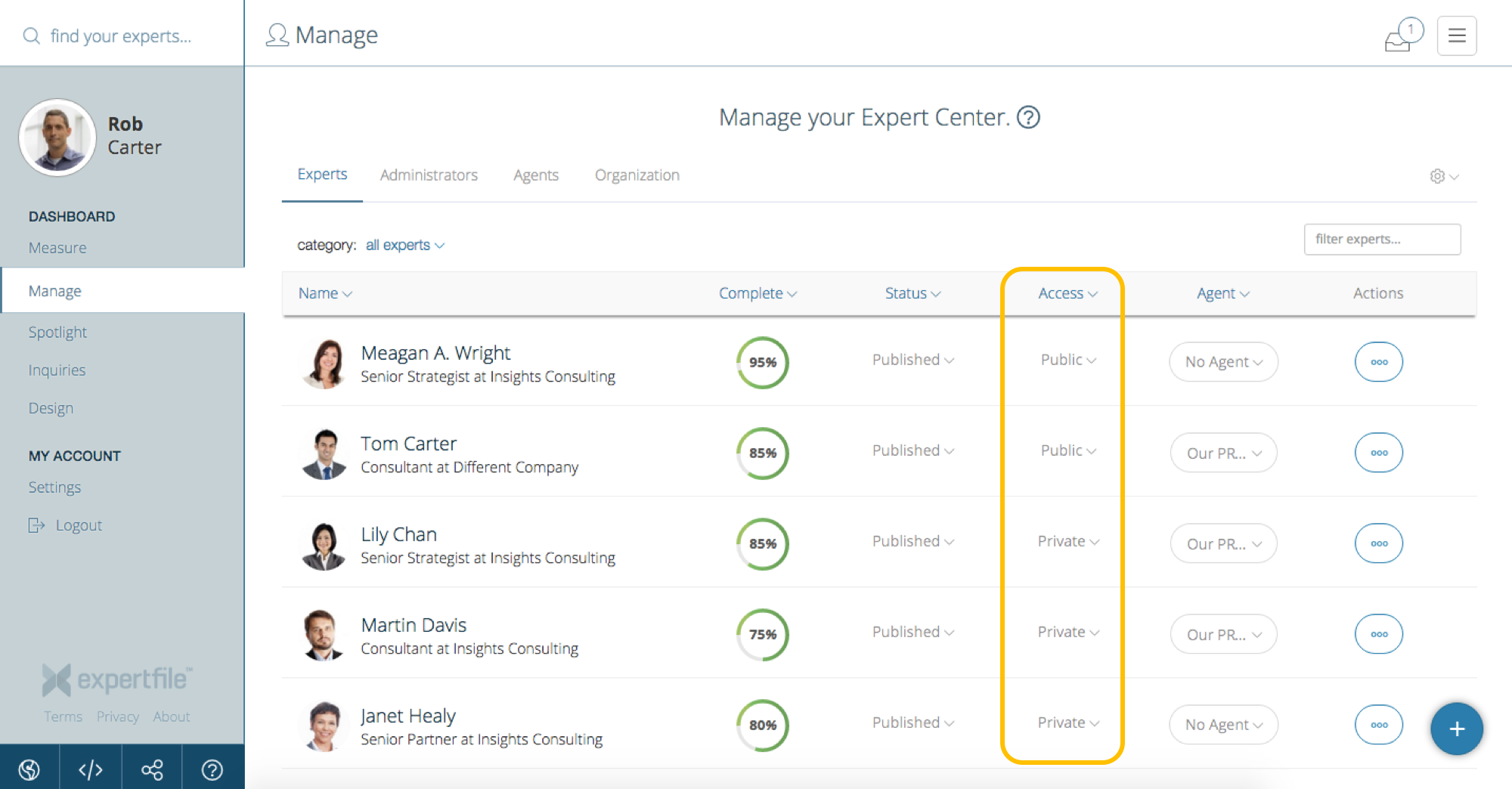
Once a profile has been set to a private state, you will require an Access Code in order to view it. This code can be found in the Settings section, under the Private Profiles tab. This code is unique to your Expert Center, however it can be used for any of the Private profiles within the Expert Center. It will last up to 24 hours before you are required to re-enter the code in order to view the Private profile again. The same code is required unless the admin generates a new one.
If further information is required about the differences between private & public or publish & unpublished profiles, please contact your customer success representative.