It is a quick two step process to create a new user in your Dashboard. We've outlined those steps below.
Step 1
First, simply click the "+" symbol from the Manage Tab, located on the bottom right hand side of the page.
Admin Dashboard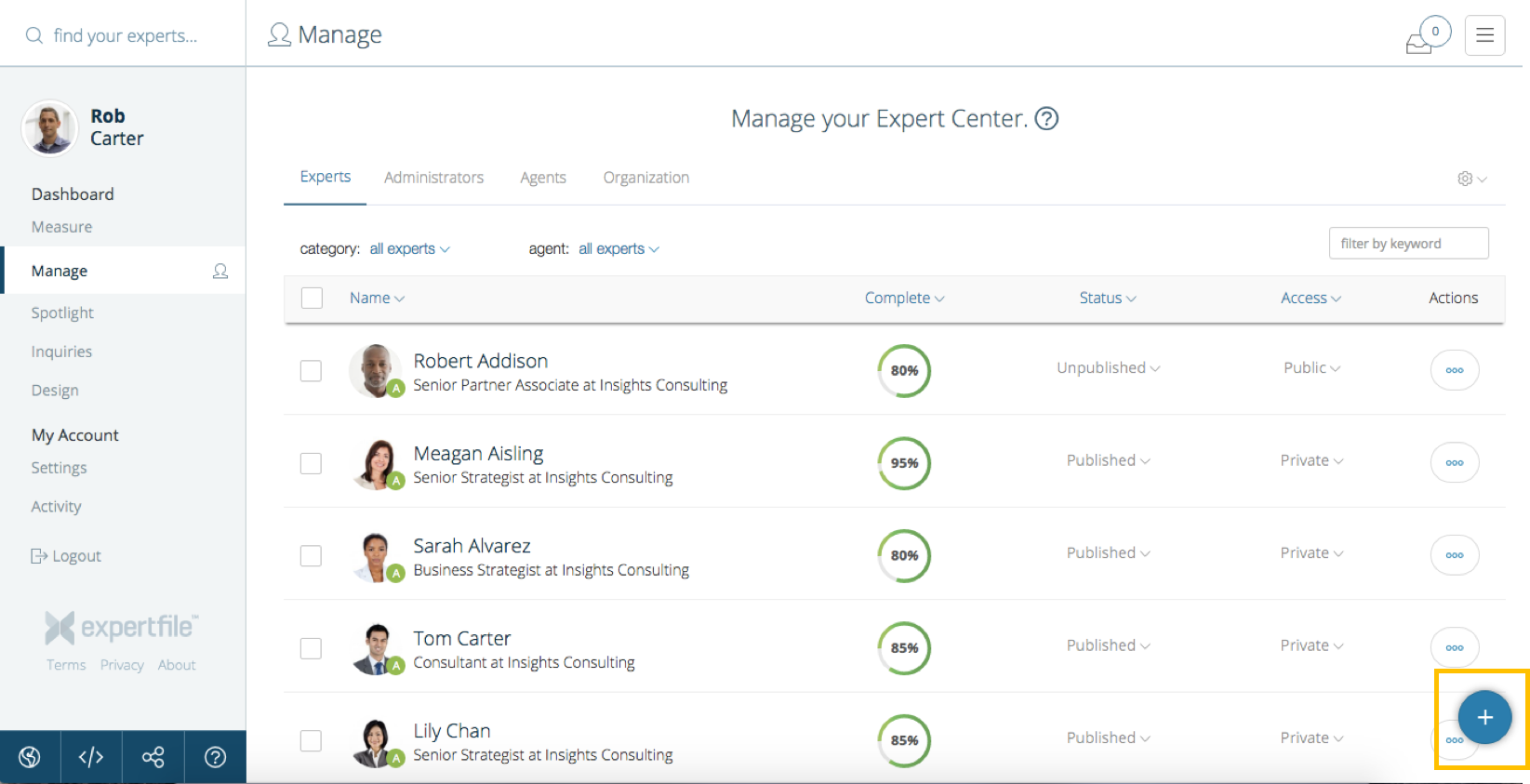
Step 2
From here, select the type of user you are looking to create. Your options include Administrators, Agents and Expert profiles. Fill out the remaining required fields and click Add.
Add User Window
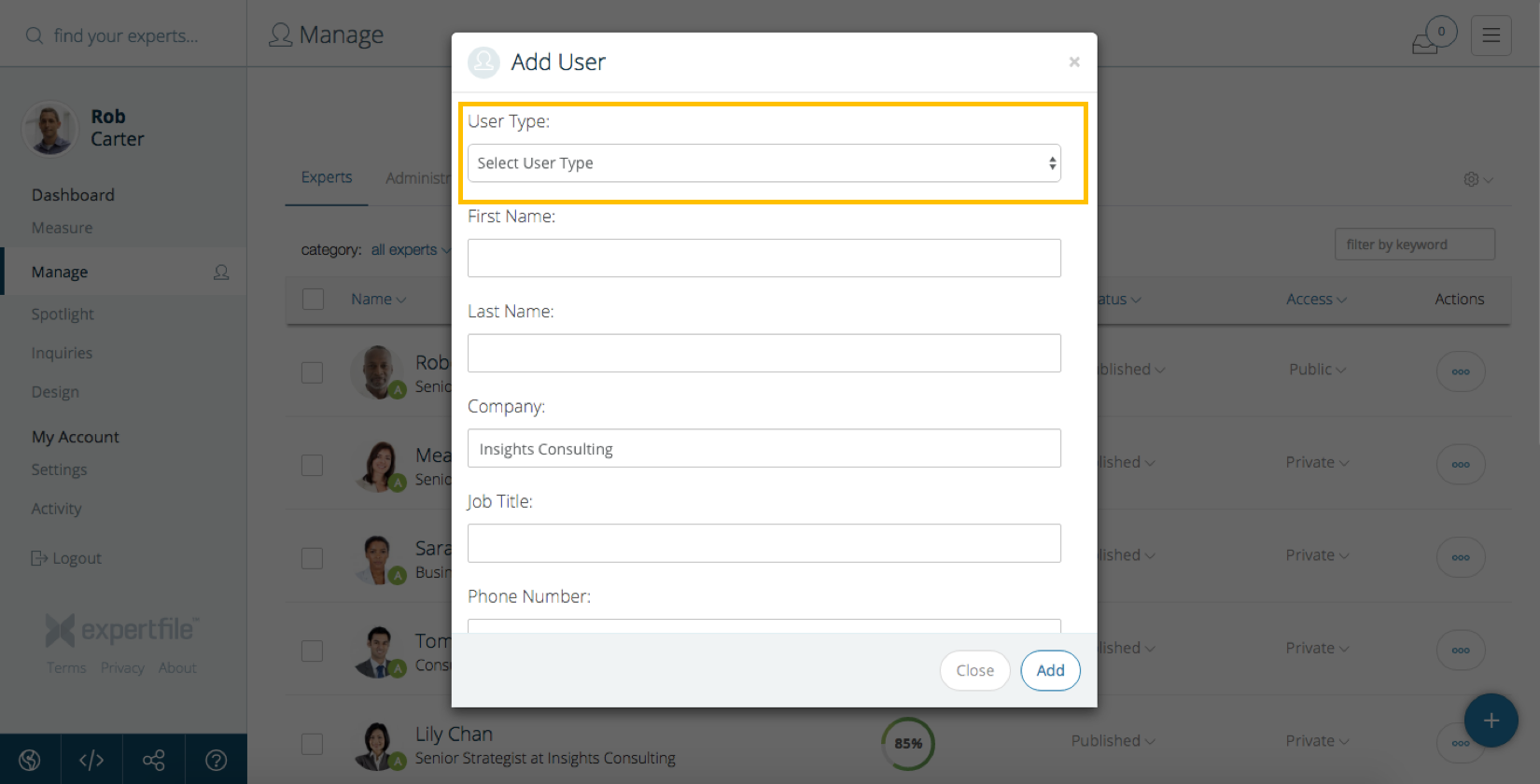
If you have any questions in relation to adding an Expert, Agent, or Administrator, please email success@expertfile.com or contact your designated customer success representative. They're ready to help answer any of your questions!