You can build out a profile to include information on many different aspects of your expert's expertise. All of these fields are optional, and if they are left empty they will not be displayed when viewing your profile online.
Apart from the Profile Core Requirements, you can add the following additional fields to an expert profile:
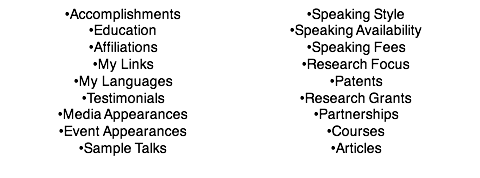
Adding information to these fields is largely the same. Simply add the relevant information and add it to the profile. It can then be moved within the same section by dragging and dropping. Dates and URLs are not required, but can be added if available to provide more context.
To add an entry, simply click the "Add" button on the top right side of the field:
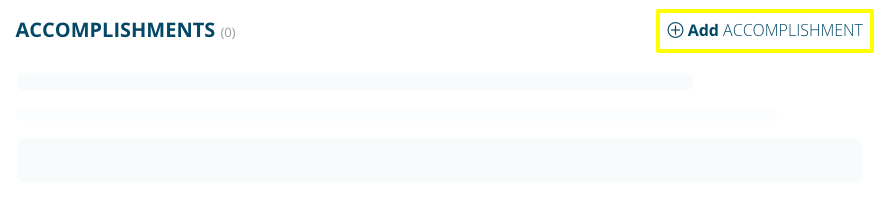
From here, enter in the information in the boxes. To add your entry, click "Save".
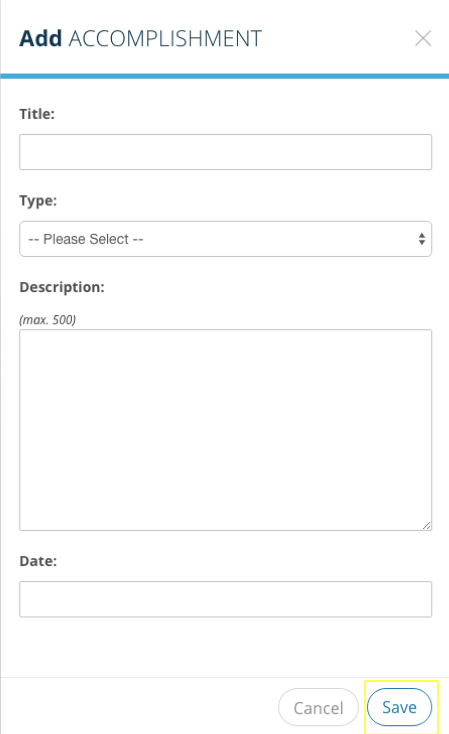
Once you have added your entries to the fields provided, you can rearrange them by selecting the "Move" button on the lower right of the screen. You can also delete and/or edit documents by selecting the relevant buttons.
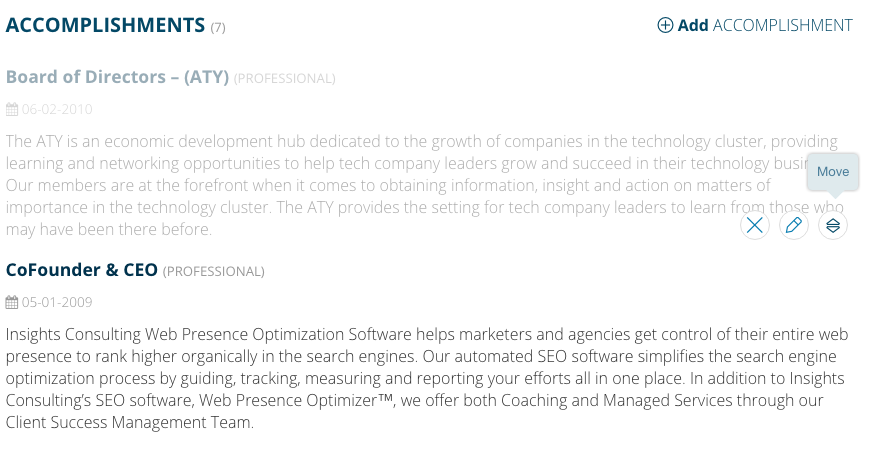 If you have any questions in relation to adding content to your profile, please email success@expertfile.com or contact your designated customer success representative. They're ready to help answer any of your questions!
If you have any questions in relation to adding content to your profile, please email success@expertfile.com or contact your designated customer success representative. They're ready to help answer any of your questions!