Adding Spotlights to your website is a great way to promote your experts. As news stories break, it is a useful tool for directing media to the individuals who have an expert perspective on the subject. To learn more about how to create Spotlights, visit our Spotlight page.
Once you've created a Spotlight, adding them to your website is a simple two step process.
Step 1
First, you must log into your Dashboard and access the Embed Builder. Click the ![]() button found in the bottom left hand side of the page to open the Embed Builder.
button found in the bottom left hand side of the page to open the Embed Builder.
From here select the "Spotlight" content type at the top of the Configuration bar.
Configuration Bar

Select your styling preferences with the various parameter options available in the Configuration bar. You will notice the changes being updated in real-time in the Preview section.
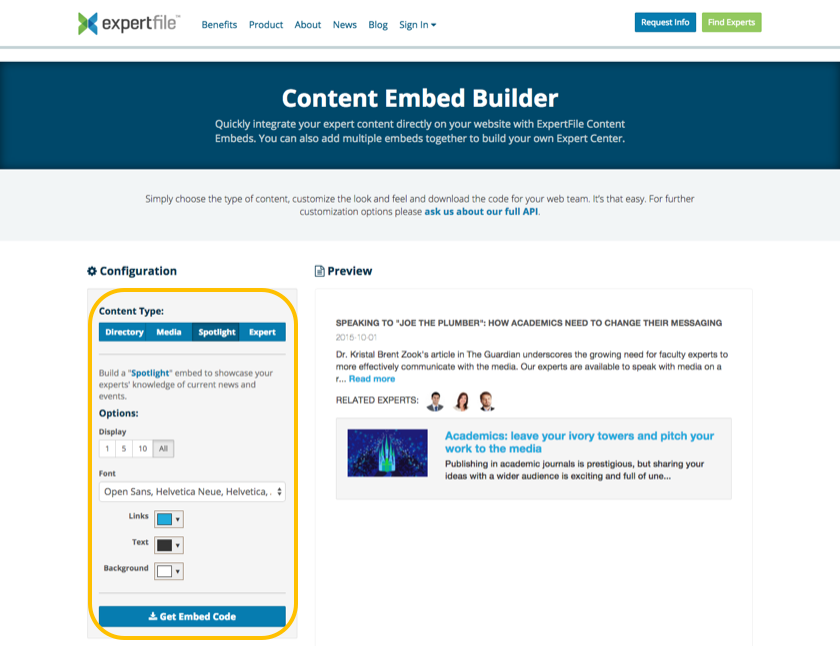
Step 2
Click  to retrieve the Spotlight code.
to retrieve the Spotlight code.
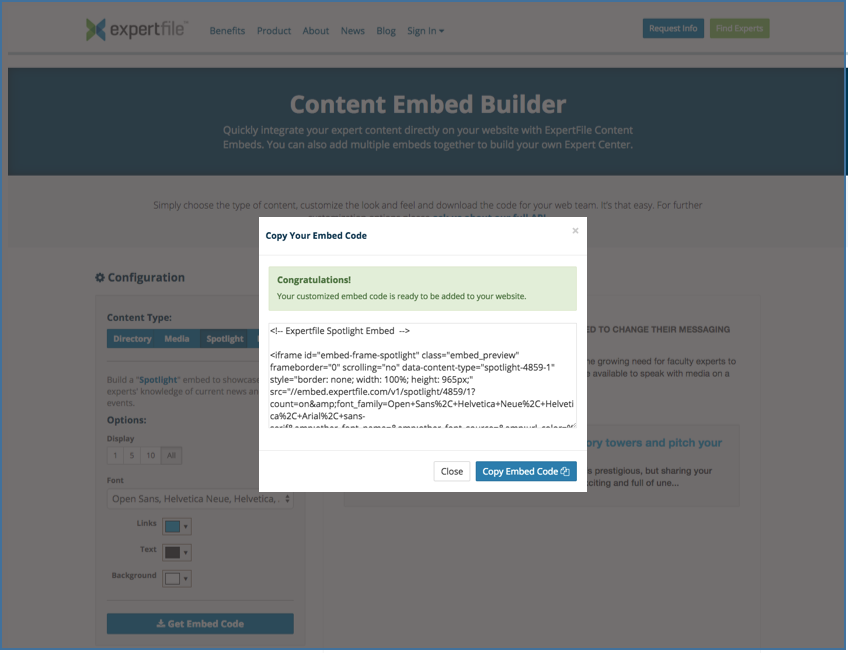
Step 3
Copy this code to your clipboard and paste it into the Expert Center page within your Content Management System (CMS). And that's it! You now have a fully integrated Spotlight on your website.
Want to see a Spotlight in action? Check out some examples of how our clients are currently using their Spotlights.