ExpertFile gives you the power to thread your expert content throughout your website. Perhaps you have a leadership team that needs a dedicated about page; perhaps you have a sublist of experts that you want to put in an expert center.
All you need to do is assign the experts to tags or categories. Categories will appear in the category dropdown list on the embed pages, while tags are more of a behind the scene tagging tool to group your people. It’s easy to assign experts to these lists:
- Create your list by going to settings from the manage tab. Enter classifications and enter the name of the tag or category.
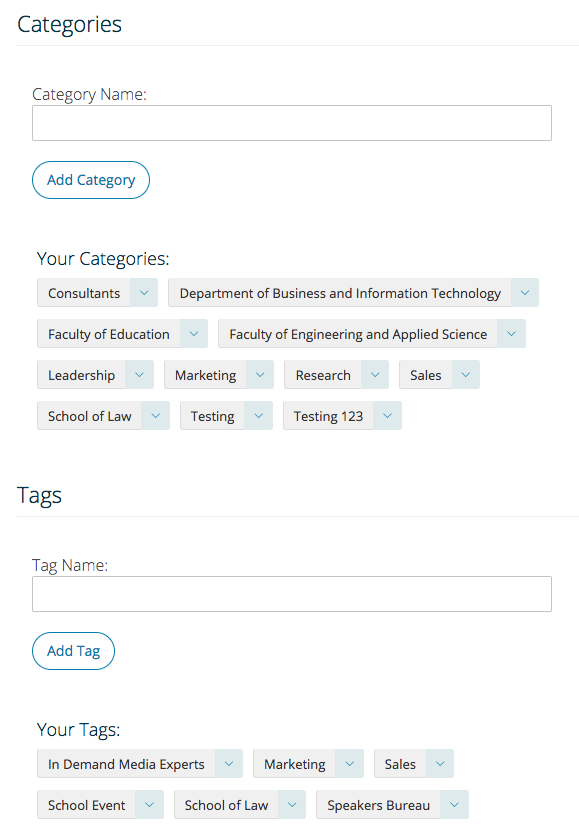
- Assign experts to the list by going to manage and selecting the expert you want to include. Go to the use actions column (the “...” icon) and manage classifications. Select your category or tag from the list of classifications.
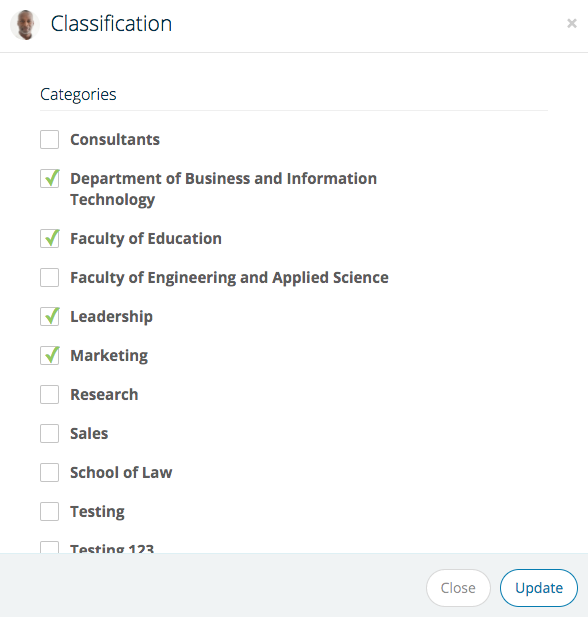
Once you have your tags or categories ready, you can select it from the embed builder. This will create an ExpertFile embed that will only pull profiles from the tag or category that you have selected. Then it’s just a simple matter of pasting this code into the necessary pages.
To have any questions answered about adding sublists of people to different webpages, be sure to email your designated customer success representative!