You can customize the activated inquiry types by clicking on the “Manage Inquiries” tab of the “Settings” panel. The ability to add or remove inquiry types is quite a useful tool because you and your experts won't be spammed with inquiries that aren't relevant to your line of work. It will be catered to your field of expertise. Any changes made to the activated inquiry types will be reflected across all existing expert profiles.
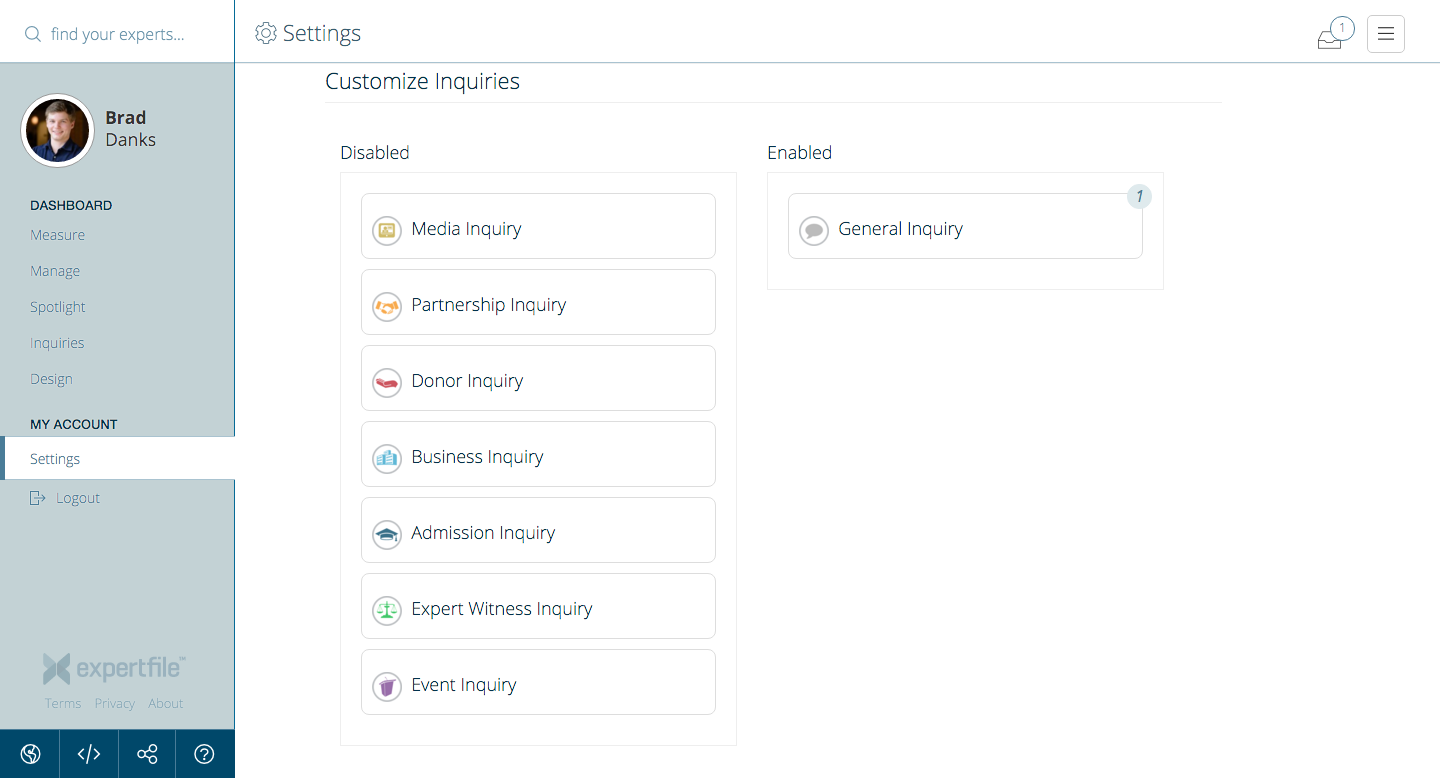
You can Enable or Disable inquiry types by dragging and dropping them into the desired column.
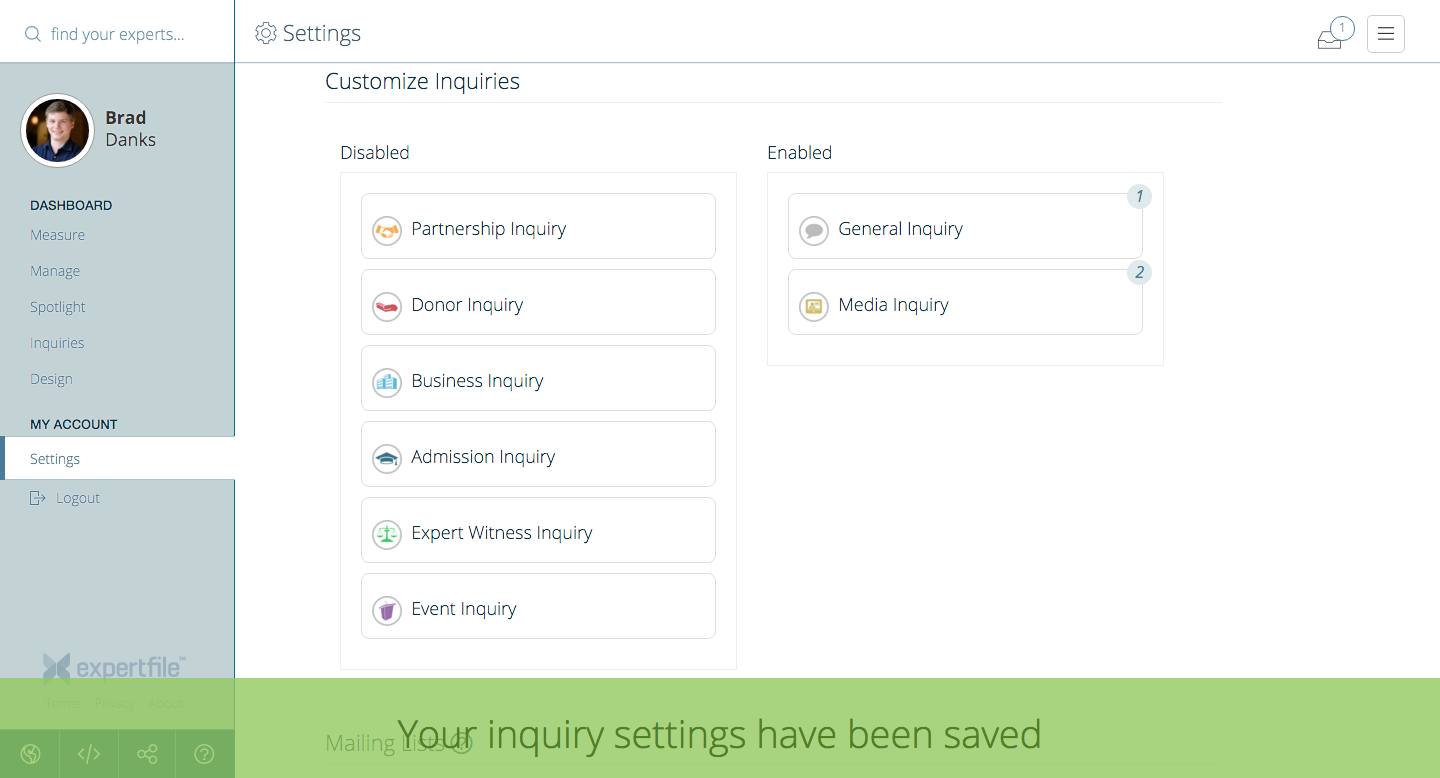
You will now notice that the enabled inquiry types will be available in the inquiry form on your Expert profile.
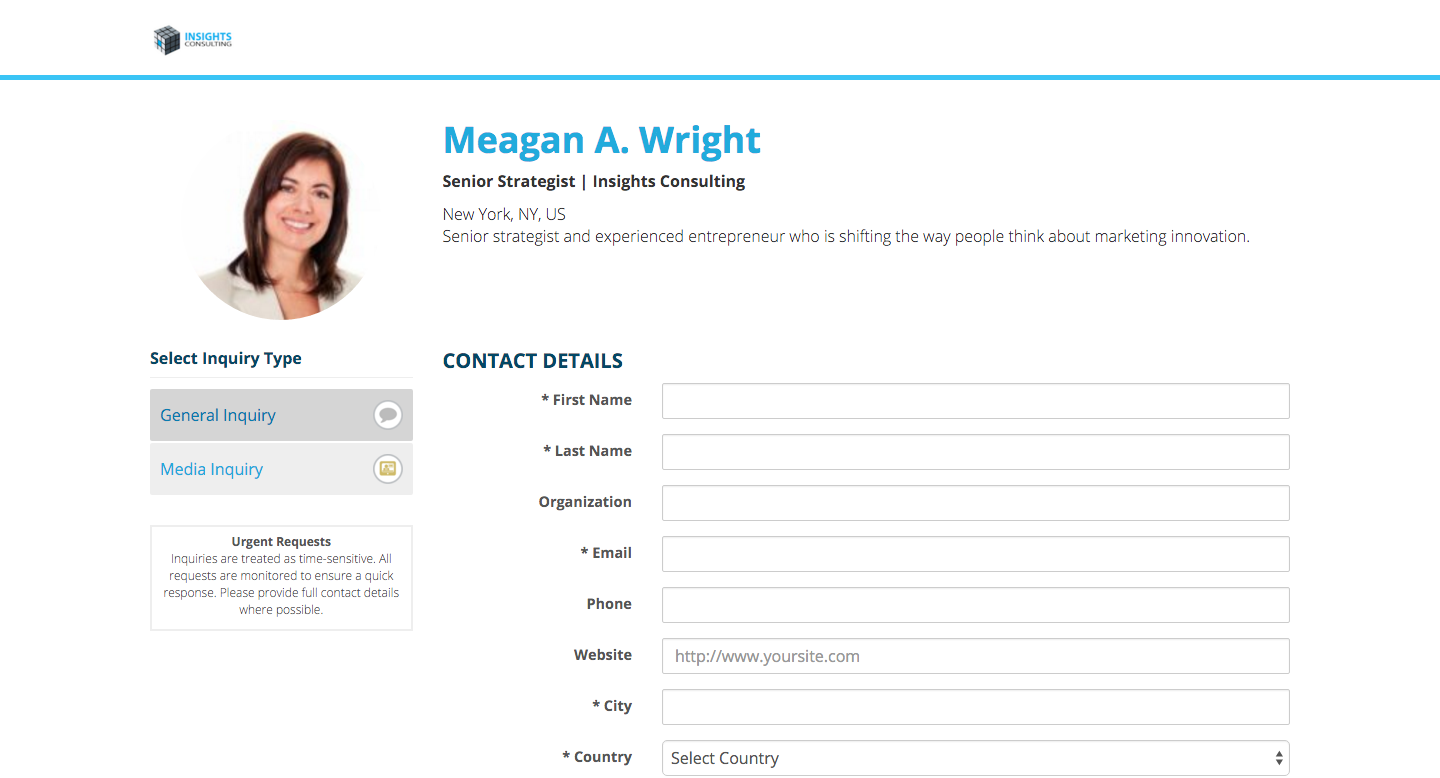
If you have any questions pertaining to the adding or removing inquiry types, be sure to contact your customer success representative to have your questions answered!